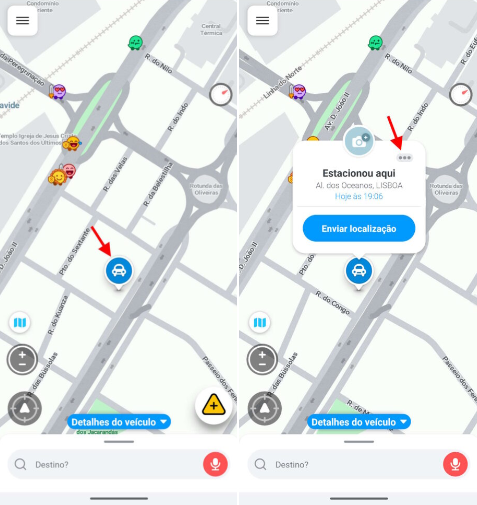Good news for those Members who use the app ‘WAZE’ as their vehicle navigation aid. WAZE is introducing a ‘Find My Car’ feature, so there will never again be a need to wander around a shopping centre carpark looking for your vehicle. For those who have never used, or heard of WAZE, it is an alternative to using Google maps that offers many of the same features, including information about heavy traffic warnings and other alerts to aid drivers.
To use this tool, you simply click on the marker point to open an additional menu. This is where you can choose the option you want to use. If you click on the information icon i it gives the opportunity to save the location. Rename it so you can identify it and it will save to your favourites. When you want to find your car later simply, go to the favourites, the location will appear and you’ll have directions to your vehicle.
You can also share the location with another person, even if they don’t have WAZE app installed, by sending them a link through WhatsApp, SMS, e-mail etc.
Disclaimer
afpop considers in good faith that all the information provided is true and accurate after having endeavoured to so confirm to the best of its ability. However, afpop is not qualified to render any technical advice, recommendation or information, nor is it under any legal duty to do so. Therefore, afpop declines any responsibility for possible damages arising directly or indirectly to members or non-members from alleged incorrect or misleading advice, recommendation or information and strongly advises all members to seek always the services of qualified practitioners and/or professionals for any technical matters, such practitioners and/or professionals being exclusively responsible for possible damages arising from their activity, including their technical opinions that may be inserted in our publications.